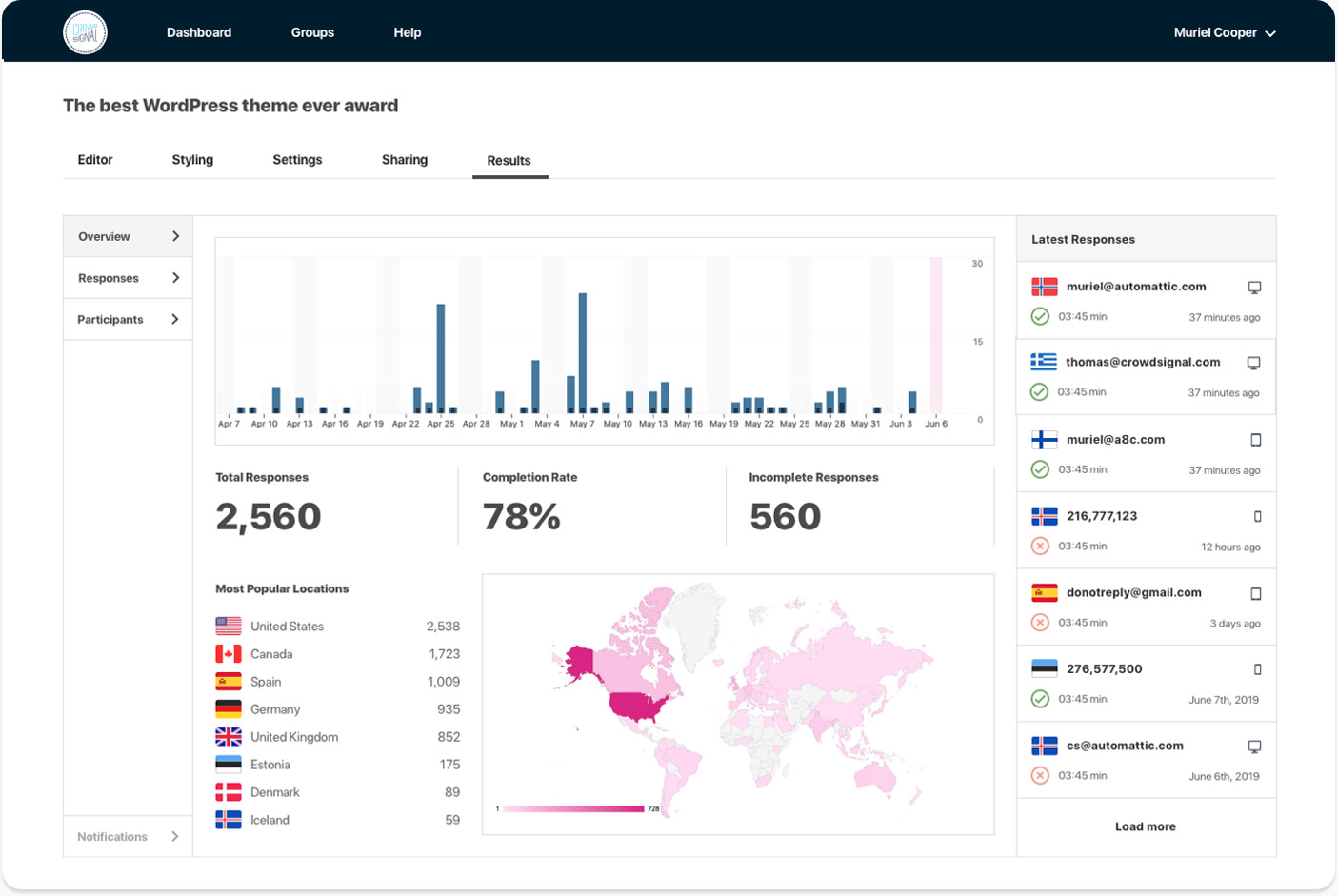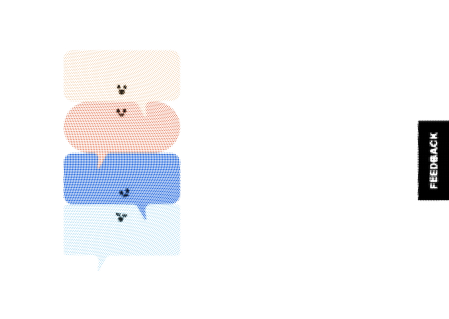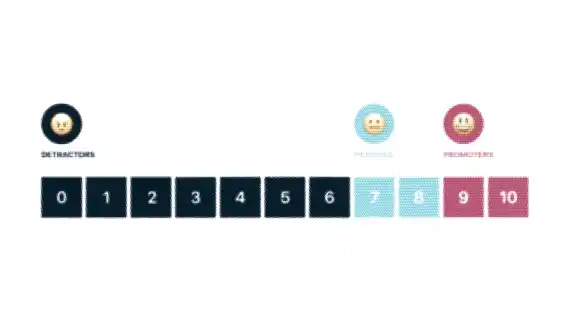Posting Polls to Twitter
It’s easy to post your Polldaddy poll to your Twitter account. Here’s how:
Log in to your Polldaddy dashboard. Once you’ve created your poll, click on “Embed & Link”:
From the Embed & Link pop-up, select Twitter on the left, then click on the blue “Post to Twitter” button:
If you aren’t logged in to Twitter, you will be asked to log in. If you’re logged in to Twitter, the draft tweet will appear in your tweet dialog box. You can edit it as you see fit before posting your tweet:
That’s all there is to it. Easy as pie!