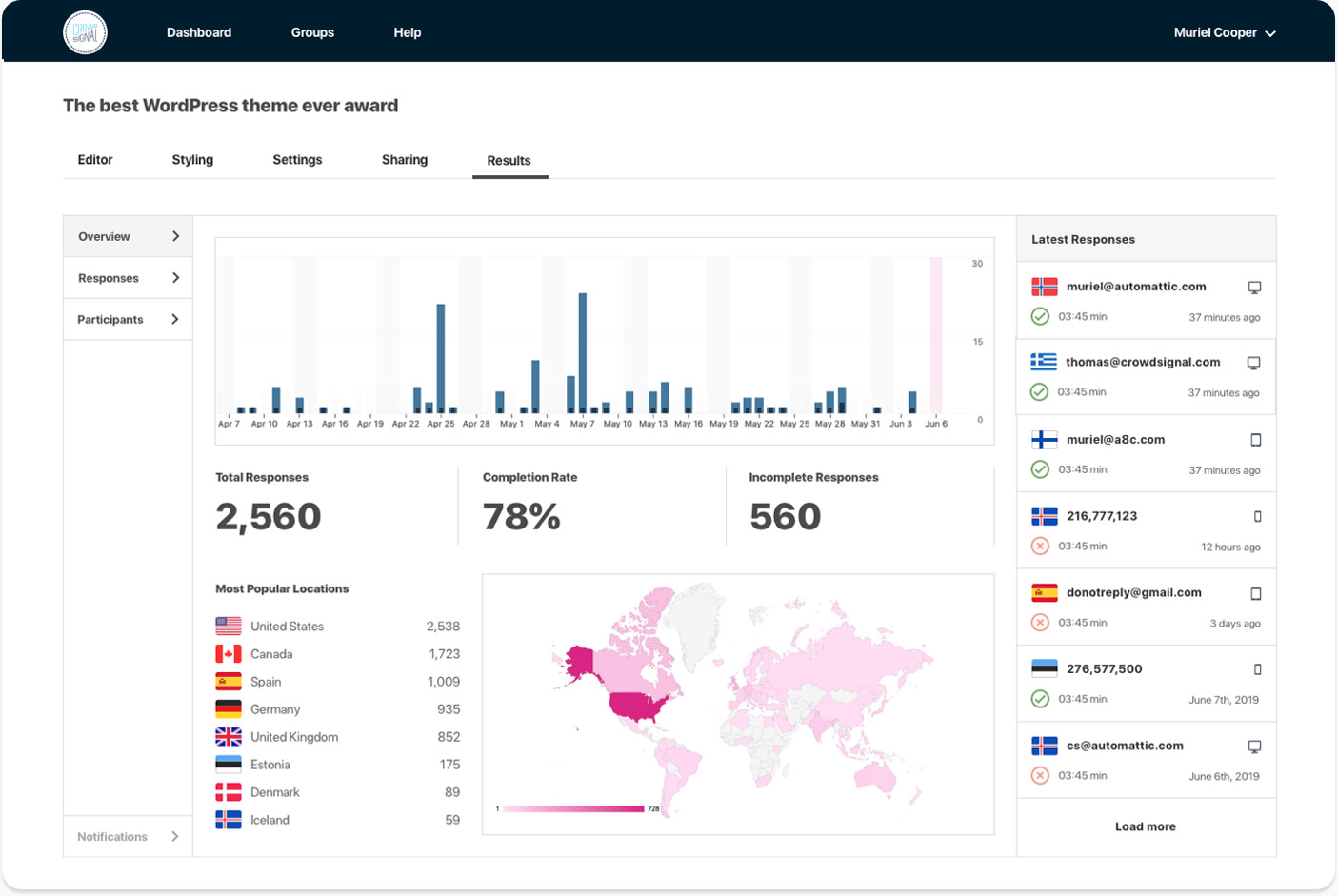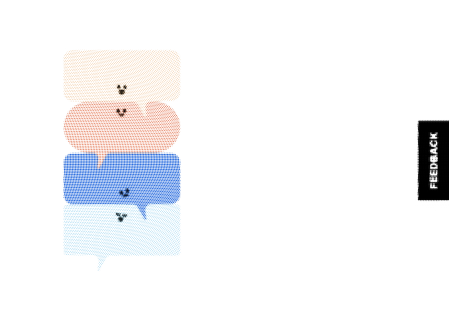Promote Content on Twitter
Polls, surveys, and quizzes, are nothing without audience participation! Did you know that Polldaddy makes it easy to promote your content to your Twitter followers? Here’s just how easy it is to expand your audience and increase user engagement by boosting participation in polls, surveys, and quizzes.
Posting a poll to Twitter
To post a link to your poll on Twitter, hover over the title of your poll in your dashboard, and click Embed:

Next, on the Embed pop-up, select Twitter:

If you’re not logged into Twitter, you will be asked to log in, or create a new Twitter account:

Once you’re logged into Twitter, you’ll see your poll’s title, along with a link to complete the poll, already populated for you within the new tweet box. You can change the tweet wording as you see fit. Click on Tweet to post your poll to your Twitter stream:

Posting a survey/quiz to Twitter
It’s easy to post a link to your survey or quiz to your Twitter stream. Here’s how:
Hover over the title of your survey or quiz in your dashboard, and click Embed:

On the Embed pop-up, select Direct Link:

Copy the link to your survey. Now, use your favorite URL shortener to shorten the link so that it fits nicely into a tweet. We use Google URL shortener:

Finally, log in to Twitter, compose your invitation to participate in your survey and paste in your shortened survey URL. For additional traffic, you may want to ask your Twitter followers to retweet your invitation: